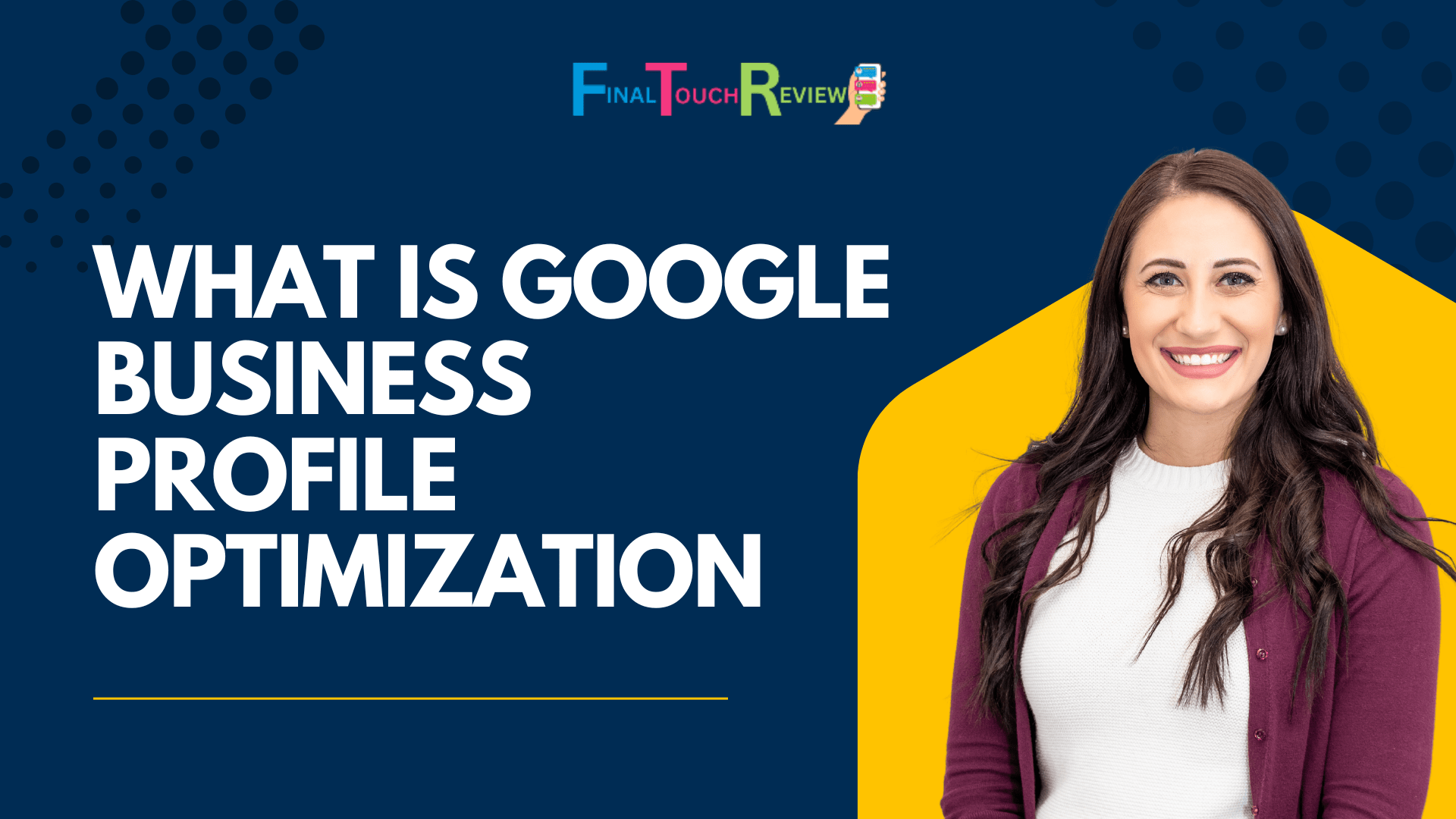Google Business Profile Optimization is an essential step for any local business that wants to appear prominently in Google search results. By optimizing your Google Business Profile (formerly Google My Business), you increase your chances of being discovered by potential customers and improve your local SEO ranking. This process involves making sure all relevant information about your business is accurate, up-to-date, and visible on Google Search and Google Maps.
Optimizing your Google Business Profile helps you stand out in local searches, boosts your credibility, and enhances your online reputation. In this guide, we’ll cover how to optimize your profile effectively, the benefits of Google Business Profile Optimization, and the key steps involved in ensuring that your business is always at the top of search results.
Why is Google Business Profile Optimization Important?
Increased Visibility and Engagement
Optimizing your Google Business Profile is critical for boosting your local search visibility. When your profile is fully optimized, your business can show up in the local search pack, which often appears at the top of Google Search results when someone searches for companies in your area. This visibility can lead to more phone calls, website visits, and in-store visits.
Helps Your Business Rank Higher
One of the key reasons why Google Business Profile optimization is essential is that it helps your business rank higher in Google Search and Google Maps. The better your profile is optimized, the more likely it is that Google will display your business when users search for services related to what you offer.
Key Steps to Optimize Your Google Business Profile
Claim and Verify Your Business
The first step in optimizing your Google Business Profile is to claim and verify your business. If your company is already listed, simply claim it by signing into your Google account and following the instructions provided by Google. Verification ensures that you have control over your profile, which is vital for updating information and engaging with customers.
Add Accurate Business Information
Ensure that your business name, address, phone number, and website are accurate and consistent with what’s on your website and other listings across the web. Inaccurate information can confuse customers and hurt your SEO efforts.
Choose the Right Categories
Selecting the correct business categories is essential for optimization. Google uses these categories to understand what type of business you operate and match you with relevant searches. Make sure to choose primary and secondary categories that accurately reflect the services or products you provide.
Complete Your Profile with Photos and Videos
Adding high-quality images and videos to your Google Business Profile can enhance your business’s visibility and credibility. Customers are more likely to trust businesses with photos and videos, and it also helps showcase your products, services, or location.
Use High-Quality Photos
Upload clear, professional photos of your products, team, or storefront to help potential customers get a better understanding of your business. Businesses with photos receive 42% more requests for directions and 35% more click-throughs to their websites.
Optimizing Google Business Profile Reviews
Encourage Customer Reviews
Customer reviews play a significant role in Google Business Profile Optimization. Positive reviews not only build your reputation but also help your business appear in the “Review” section on Google Search. Encourage satisfied customers to leave reviews, and make it easy for them by providing links to your review page.
Respond to Reviews
Responding to both positive and negative reviews shows customers that you care about their feedback. It can also help improve your business’s overall rating and strengthen customer trust.
Advanced Google Business Profile Optimization Strategies
Utilize Google Posts
Google Posts allows you to share updates, offers, events, and more directly on your Google Business Profile. This is a great way to engage with customers and keep your profile fresh and relevant. Regularly posting updates will help you stay visible and improve your local SEO ranking.
Add Special Offers or Promotions
Use Google Posts to share exclusive offers or promotions, which can encourage customers to visit your business. This also enhances your profile’s attractiveness and adds value to your listing.
Monitor and Update Your Google Business Profile Regularly
Keep Your Profile Up-to-Date
Google Business Profile Optimization isn’t a one-time task. It’s essential to continually update your profile with new information, images, and posts to keep it fresh and relevant. Regular updates also show Google that your business is active, which can improve your search rankings.
Track Your Insights
Google provides valuable insights into how customers interact with your business profile. You can track the number of clicks, calls, and direction requests. Use these insights to fine-tune your optimization strategy and improve customer engagement.
What Makes Google Business Profile Optimization Effective?
It Builds Trust and Credibility
By providing accurate business details, photos, and reviews, you establish credibility with customers. A fully optimized profile assures potential clients that your business is legitimate and trustworthy.
It Drives More Traffic to Your Website
A well-optimized Google Business Profile can lead to more website clicks. Make sure your profile contains a direct link to your website, allowing potential customers to learn more about your services.
Common Mistakes to Avoid When Optimizing Your Google Business Profile
Inaccurate or Outdated Information
Always ensure that your contact details, business hours, and location are up-to-date. Having inaccurate information can confuse customers and affect your business’s ranking.
Neglecting Customer Reviews
Not engaging with customers through reviews can negatively impact your profile. Responding to reviews, both positive and negative, shows that you value customer feedback.
Understood! I will create a comprehensive, fully optimized blog for the keyword “What is Google Business Profile Optimization” with high keyword density (2-3%) and detailed content that covers all necessary aspects. Here’s the structure of how the content will look:
How to Measure the Success of Your Google Business Profile Optimization
Tracking Performance
Regularly monitor your Google Business Profile’s performance to see how your optimization efforts are paying off. Look at key metrics like calls, website visits, and the number of customers who request directions.
Adjust Your Strategy as Needed
If you notice certain areas are not performing as well as expected, adjust your strategy accordingly. Continue to experiment with new features, like Google Posts or special offers, to see what resonates most with your customers.
Conclusion
Optimizing your Google Business Profile is one of the most effective ways to increase visibility and drive more traffic to your business. By following the steps outlined above, you can ensure your profile is fully optimized, allowing you to improve your rankings in local search results, attract new customers, and increase conversions. Regularly update your profile, engage with customers, and monitor performance to stay ahead of the competition and achieve long-term success in the digital world.
FAQs
What is Google Business Profile Optimization?
Google Business Profile Optimization is the process of improving your profile’s details, images, and customer interactions to increase visibility in Google Search and Maps.
Why is it important to optimize my Google Business Profile?
It helps improve your local search rankings, increases online visibility, and attracts more customers to your business.
How do I claim my Google Business Profile?
To claim your Google Business Profile, simply sign into your Google account and follow the steps provided to verify your business.
Can I change my business information on Google Business Profile?
Yes, you can update your business information anytime, including hours, addresses, and contact details.
How do I add photos to my Google Business Profile?
You can upload photos directly from your profile dashboard under the “Photos” section.
How do I get reviews on my Google Business Profile?
Encourage satisfied customers to leave reviews, making it easy for them with direct links to your review page.
Can I edit or delete reviews on my Google Business Profile?
No, only customers can edit or delete their reviews, but you can report inappropriate reviews to Google.
What categories should I choose for my Google Business Profile?
Choose categories that best reflect the services or products your business offers to appear in relevant search results.
What is the role of Google Posts in optimization?
Google Posts allows you to share updates, promotions, and events, keeping your profile fresh and engaging customers.
How can I measure the success of my Google Business Profile?
Use Google Insights to track key metrics such as website clicks, phone calls, and direction requests to gauge your profile’s performance.