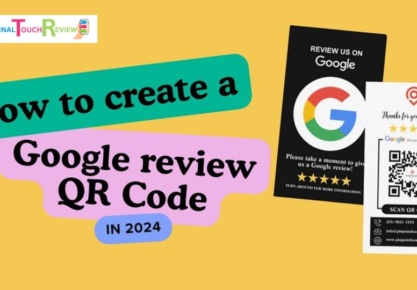Table of Contents
While positive and genuine reviews can boost customer retention and trust, fake or inappropriate reviews can damage reputation and lower its overall rating. That’s where reporting a Google review becomes crucial.
But what happens when you report a Google review? Reporting a review can lead to its removal or the banning of the reviewer if it violates Google’s guidelines. Unsure about a review’s legitimacy?
This guide is designed to help you understand how to report a Google review and protect your reputation.
What Is an Inappropriate Google Review To Report?
An inappropriate Google review to report:
- Contain Profanity or Explicit Content: Reviews with obscene language or sexually explicit content violate Google’s guidelines.
- Is Promotional: Reviews meant to advertise products or services are not appropriate.
- Are Off-Topic: Reviews that do not pertain to the business or service provided are irrelevant.
- Include Personal Information: Reviews that share personal details like addresses or phone numbers are breaches of privacy.
- Spam: Reviews that are irrelevant or repeatedly posted by the same user.
- Offensive Language: Reviews containing hate speech, threats, or discriminatory comments.
- Personal Attacks: Reviews targeting individuals with personal insults or defamatory statements.
Is Reporting a Google Review a Good Idea?
Pros of Reporting a Google Reviews
Reporting suspicious Google reviews is crucial for maintaining a fair and transparent platform. Following are the key benefits:
- Fair Business Representation: Reporting helps remove misleading or fake reviews, ensuring businesses are judged on genuine customer experiences.
- Informed Decisions: Customers benefit from accurate reviews, which helps them make better decisions when choosing products or services.
- Platform Integrity: It maintains the overall trustworthiness of Google reviews, making the platform a reliable source for everyone.
- Encourages Authentic Feedback: It discourages dishonest practices, encouraging more genuine and honest reviews from real customers.
Cons of Reporting a Google Reviews
Reporting a Google review is not always straightforward; sometimes, it can be a disadvantage.
- Potential Misunderstandings: Reviews can sometimes reflect personal opinions or misunderstandings. Reporting these might not address the actual issue but rather escalate tensions.
- Impact on Reputation: Unfair reporting can harm a business’s reputation. If reviews are reported without proper cause, they might damage trust with potential customers.
- Unnecessary Complications: Overusing the reporting feature can complicate the review process. This can lead to a backlog of reported reviews and may cause delays in resolving genuine issues.
- Potential Backlash: If a review is flagged but not removed, it might draw more attention to it, potentially increasing its impact.
How To Report a Google Review on Google Maps
Step 1: Open Google Maps
- Launch the Google Maps app on your Android phone or tablet.
- Ensure you are signed in with the account linked to your business.
Step 2: Search for Your Business
- Type in the name of your business in the search bar at the top.
- Select your business from the options.
Step 3: Find the Review You Want to Report
- Scroll down to the reviews in the “Reviews” section on your business profile
- Locate the specific review you want to report.
Step 4: Click on the Three Dots Next to the Review
- Besides the review, tap on the three vertical dots (More options).
- This icon opens a menu with additional actions you can take regarding the review.
Step 5: Click on “Report Review”
- From the menu, choose “Report review.”
- You’ll be prompted to select a reason for reporting, such as inappropriate content or spam.
- Select the appropriate reason.
- Confirm your choice to submit the report.
How To Report a Google Review on Google Search
Step 1: Go To Google.com
- Open your preferred web browser.
- Navigate to Google’s homepage by typing www.google.com in the address bar.
Step 2: Search for Your Business
- Enter the name of your business into the search bar and press Enter.
- Select your business’s Google Business Profile.
Step 3: Click on “View all Google Reviews”
- On your business profile page, find and click the link labeled “View all Google reviews.”
- This will display a list of all reviews associated with your business.
Step 4: Find the Review You Want to Report
- Scroll through the list of reviews to locate the one you wish to report.
- Read through the review to ensure it’s the correct one that violates Google’s review policies.
Step 5: Click on the Three Dots Next to the Review
- On the review you want to report, click the three vertical dots (more options) usually found in the upper right corner of the review.
Step 6: Click on “Report Review”
- Select “Report Review” from the dropdown menu.
- From the prompt, choose the type of violation (e.g., inappropriate content, conflict of interest).
- Provide additional details if necessary.
How To Report a Google Review via Google Business Profile
Step 1: Sign into Your Google Business Profile
- Sign into your Google Business Profile using your computer.
- Access the profile management area where you can handle various aspects of your business’s online presence.
Step 2: Scroll and Select the Review You’d Like to Report
- For Single Businesses:
- Open the specific business profile you want to manage.
- In the left menu, click “Reviews” to view all feedback.
- For Multiple Businesses:
- Access the review section by selecting “Reviews” from the left menu.
- Use the dropdown menu to choose the relevant location group if you manage multiple locations.
Step 3: Click on the three dots next to the review
- Locate the review you want to report.
- Click on the three vertical dots next to the review to see more options.
Step 4: Click on “Report Review”
- Select “Report Review” to mark the review.
- After selecting the “Report Review” option, you may need to provide additional details about why the review is problematic.
- Follow the prompts to submit your report, which will be reviewed by Google’s support team.
What Happens After You Report a Google Review?
After you report a Google review, the process can take several days to weeks. Here’s a step-by-step overview of what happens next:
1: Status Updates: Track the review’s progress using Google’s review management tool. The status options are:
- “Decision pending”: Google has not started investigating yet.
- “Report reviewed: no policy violation”: Google investigated and found no issues with the review.
- “Escalated: check your email for updates”: Google is still investigating and will update you via email.
2: Appeals Process: If you disagree with the “Report reviewed: no policy violation” status, you can appeal. Note that you can only appeal once. Follow Google’s instructions carefully for this process.
Wrapping Up
So, when you understand what happens when you report a Google Review, you’re better equipped to manage your business’s online reputation. By following the reporting steps mentioned above, you ensure that reviews are accurate and comply with Google’s guidelines, fostering a fair environment for all businesses.
FAQs
What happens when you report a bad Google review?
When you report a Google review, Google will review the report to determine if the review violates their guidelines. The review status can range from “decision pending” to “report reviewed: no policy violation,” and you may be updated via email if further investigation is needed.
Does Google tell you who reported a review?
No, Google does not disclose the identity of the person who reported a review. The reporting process is anonymous to protect privacy.
How many times does a Google review need to be reported to be taken down?
A single report is sufficient to trigger a review by Google. The review will be examined for policy violations, but it does not necessarily mean it will be removed.
How many flags does it take to remove a Google review?
There is no set number of flags required for removal. Google reviews each report individually to determine if the review breaches their policies.
How long does it take after you report a Google review?
The process can take several days to weeks. The status of the review will be updated through Google’s review management tool.